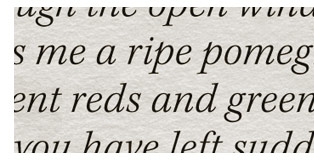FROM YOUR MANUSCRIPT TO YOUR INTERIOR BOOK DESIGN LAYOUT
Definition: typeset – using a design/layout program; the composition of written material is set and formatted by assigning it a typeface weight, size, color, etc for the purpose of producing print originals.
Your manuscript has been edited by your editor in a word processing program such as Microsoft Word, and your book designer has designed your perfect interior book design layout, in a professional design/layout program for print.
Now your edited manuscript has to be placed into your interior book design layout. How is this accomplished by your book designer? ...
First. PREPARING YOUR EDITED MANUSCRIPT TEXT
- Checking ellipses, em dashes, en dashes, curly quotes instead of regular quotes, hyphens and other typographic elements to make sure they conform to your editor's style sheet.
- Removing any ‘tabs’ that may be present and indenting paragraphs using ‘paragraph styles’ according to your interior book design layout.
- Checking and converting double spaces into one space after a period. Today, with proportionally spaced fonts, the practice is no longer necessary. Two spaces at the end of a sentence is a carryover from the days of typewriters with monospaced (every character takes up the same amount of space) typefaces.
Second. FLOWING YOUR TEXT INTO YOUR BOOK DESIGN LAYOUT
Your prepared edited manuscript text is flowed into your interior book design layout. Page numbers are created and the total page count is now known. According to your page count quote and/or your printing budget, text can manipulated to accommodate and if necessary your interior book design layout can be tweaked.
Third. TYPESETTING EVERY PAGE
Now that your interior book design has accommodated your full manuscript text, a ‘Check List’ is preformed on every page to make sure that your text layout is proper. This check list includes:
- Hyphenation (-): the hyphen is a punctuation mark to join words that are too long to fit on a single line, hyphenation splits the word and places the latter half on the next line of type. Each page should never end in a hyphenated word. These words are corrected technically within the book design program.
- Widow and Orphan control: a single word or partial line that ends or starts on a new page. Text on each page is controlled to avoid that unattractive appearance and short worlds that stand alone in the last line of a paragraph are also corrected.
- River of white: checking gaps that appear to run down a paragraph of text due to a coincidental alignment of spaces. They are most noticeable with wide interword spaces caused by full text justification or monospaced fonts.
- Typographic Elements: double checking to make sure your ellipses, em dashes, en dashes, curly quotes instead of regular quotes, hyphens and other typographic elements are correct.
NO ONE WILL EVER NOTICE YOUR TYPESET BOOK!
No-one ever notices a good typeset book, because a properly typeset book doesn’t distract the reader. All the hard work that your book designer has done will make for an enjoyable reading experience.
Copyright © 2010 David Moratto
For use of this article, please contact David Moratto for written permission.